Auxiliary Loads Help
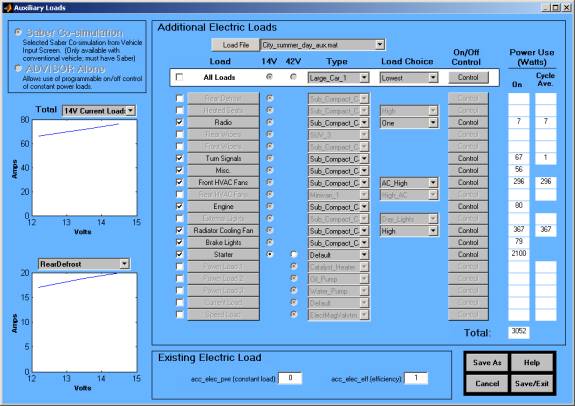
Overview
The auxiliary load figure provides the following functions:
- Load File
- Custom Load Creation and Modification through the Manage List Figure
- Vehicle Type Selection
- Load Choice Selection
- Auxiliary Load On-Off Control
These options provide a means of modeling the magnitude and time dependent nature of auxiliary loads.
Model Options
Two modeling options are displayed; Saber co-simulation and ADVISOR alone. They are determined by the vehicle input screen selections. The Advisor alone option limits the load selection to 14-volt loads only. All the loads can be selected using the dual voltage Saber co-simulation.
Plots
Below the modeling options are two plots. The first displays the total loads based on their definition type. For example, the sum of the 14-volt loads defined by current and voltage can be displayed. The second plot displays each individual load.
Defined Loads
To the right of the plots is the load definition area. The top white row consists of switches. Selecting one of these changes the corresponding column to be the same. The first column consists of checkboxes used to select the corresponding load. The second column of push buttons identifies the load. Pushing the button provides a means of adding, editing, and creating new loads. The next column consists of radio buttons that switch between 14 volts and 42 volts. The fourth column is composed of pull down menus used to choose the type of load. Typically, the type refers to choices like sub compact car, medium sized car, large car, or SUV. The next column specifies the load choice, or level, of the load. For example, for the front HVAC fans, there are load choices max ac and min ac. The final push button column specifies the on/off control. For example, the heated seats can be assigned “on” during the first half of the drive cycle, and then “off” the remaining. Some loads’ on/off control are automatically controlled, such as brake lights and starter, because they are dependent on vehicle operation. The final column displays the power use. The “on” power is the average power when a load is “on.” The cycle average power is the “on” power multiplied by the percentage of time the load is on.
Back to Chapter 2
ADVISOR Documentation Contents
Last Revised: [29-April-2002]: ab